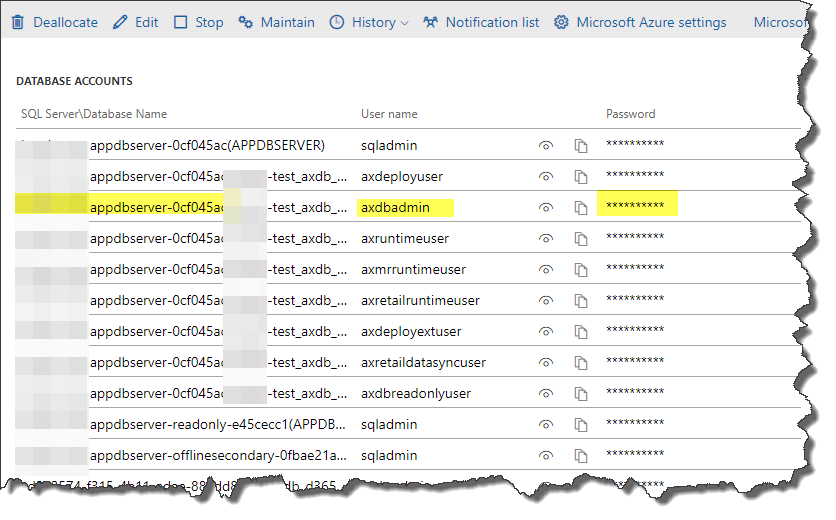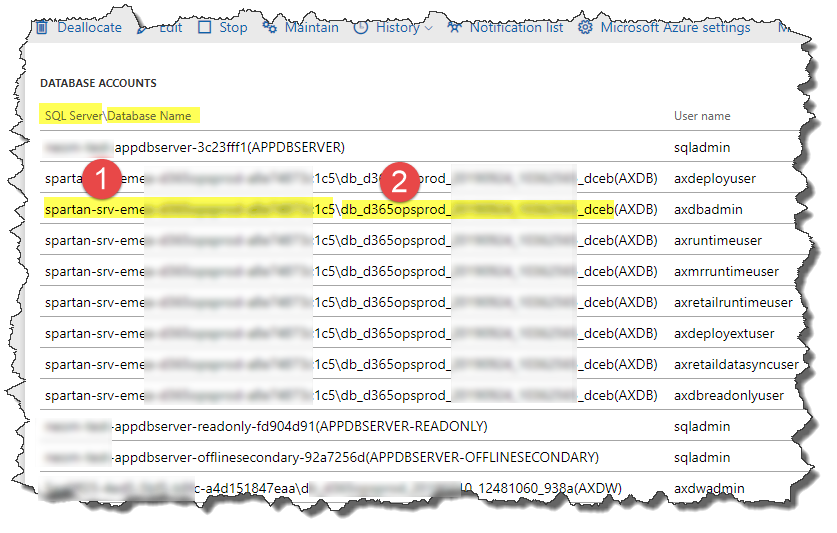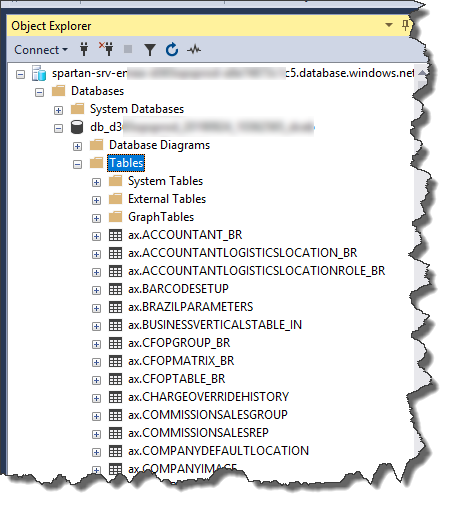It’s been so long and short years since I posted anything on my blog. So here you go, I’m blogging again.
If you faced an issue lately in connecting to Microsoft SQL Server database on the test machines of your Microsoft Dynamics 365 Finance & Operations cloud deployments, even after you added “.databse.windows.net” then your deployment might got effected by the latest release in August or September 2019.
We used to login with the LCS SQL Server credentials:
But we started to get the following error:
Cannot connect to spartan-*** .database.windows.net
Cannot open server ‘spartan-***’ requested by the login. Client with IP address ‘*.*.*.*’ is not allowed to access the server. To enable access, use the Windows Azure Management Portal to run sp_set_firewall_rule on the master database to create a firewall rule fore this IP addressor address range. It may ta up to five minutes to for this change to take effect. (Microsoft SQL Server, Error:40615)
Now, Microsoft might have moved your database to different Azure SQL Servers.
To make it simple, you now still have to put the server name (from LCS) in the Connection fields in SQL Server Management Studio, and add “.databse.windows.net” but you need to go to Options button, and entering the Database name (from LCS). You should be able to connect.
Here you go in pictures:
Number 1 + “database.windows.net”:


You should be able to connect now if you copied the right credentials like this:
Hope that helps.
Search the site
Dynamics AX 2012 Event
Recent Posts
- D365FO | Cannot Connect to SQL Server Database on Your Cloud Test Machines
- Intro to Microsoft Dynamics AX in Arabic – سلسلة حلقات مايكروسوفت داينامكس إيه إكس بالعربية
- Microsoft Dynamics Launch – Sunday, 24th February – Intercontinental Hotel, Riyadh
- Files of Our AX Brains Dec 2012 Event
- It was a great day!
- Tomorrow is the day for our Dynamics AX Brains Technical Seminar
- Dynamics AX Brains December 2012 Technical Seminar
- Windows Server 2012: Built from the Cloud Up
Tags
Archives
- October 2019 (1)
- January 2014 (1)
- February 2013 (1)
- December 2012 (4)
- September 2012 (2)
- December 2011 (2)
- November 2011 (3)
- July 2011 (3)
- June 2011 (4)
- May 2011 (3)
- April 2011 (4)
- March 2011 (12)
- February 2011 (2)
- January 2011 (3)
- December 2010 (1)
- November 2010 (1)
- October 2010 (5)
- August 2010 (1)
- July 2010 (3)
- June 2010 (4)
- May 2010 (5)
- April 2010 (1)
- March 2010 (9)
- February 2010 (4)
- January 2010 (4)
- December 2009 (11)
- September 2009 (1)
- August 2009 (1)
- July 2009 (2)
- September 2008 (1)
Random Testimonial
- ~ Mohamad Al-Shami, Chief of Finance and IT at WorleyParsons
 "Amer Atiyah has provided us a full time support. His involvement has crossed project management, Installation, data migration, system analysis and design for Payroll. Amer has a proven "can do" attitude and prepared to roll up his sleeves and get the job done. He has, and are continuing to, assist us with the successful delivery of our Dynamics AX ERP Implementation."
"Amer Atiyah has provided us a full time support. His involvement has crossed project management, Installation, data migration, system analysis and design for Payroll. Amer has a proven "can do" attitude and prepared to roll up his sleeves and get the job done. He has, and are continuing to, assist us with the successful delivery of our Dynamics AX ERP Implementation." - Read more testimonials »

 October 15, 2019 in
October 15, 2019 in